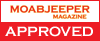|
The curse on the other hand? We know the light is on and there is some kind of problem, but what is the ?check engine? light trying to tell us? To find out we can always make a run down to most major auto parts stores, and they will use their scanner to read the codes for free. Of course this only works if the vehicle isn?t dead as a result of the ?secret code? behind the check engine light.
There is always the poor mans method of cycle the ignition this many times, honk the horn, and flash the lights? or something to that effect. This will work but requires the careful counting of light flashes from the ?check engine? light followed by a search to decipher the codes flashed.
Eventually, you will find these methods of extracting codes to be tiring. The idea of $100-$300 for an OBDII code reader is too much to spend for most of us, but what would you say to spending $40?
At our local Harbor Freight store, we stumbled upon a CEN-TECH? OBD II Code Reader Item 94168. The unit is universal for OBD II vehicles, easy to use, straight forward, and includes a book of standard trouble codes.
Follow along as we try it out.
|